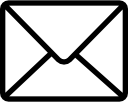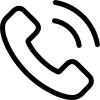File Setup
File Types
For raster files, we prefer .psd, jpg or Tiff files. For print ready these can be flattened, but for ones that we are prepressing, we recommend layered files in PSD Format. All files should be created in CMYK.
For vector files, we prefer .PDF files for print ready files. If we are prepressing them, then PDF, AI, .EPS files are acceptable. We recommend that all files be created in CMYK. Please convert all fonts to outlines and embed all images and objects.
All other files types are NOT accepted including those created in Canva, Microsoft Publisher, Corel draw, etc.
File Specifications Notes:
- Flatten all Objects/ Gradients/ Swatches/ Symbols/ Special Effects/ Transparencies - notify us if you have used any of these design features that are not flattened.
- Outline all text.
- Flattened PDF (Single Page) or JPEG file types only.
- Remove all crop marks/bleed otherwise they will be printed.
- File must be the same exact size as what is ordered.
- CMYK and Pantone PMS Bridge or Coated are managed by system
- 75-100 dpi for vehicle wraps.
- Scaling: many of the templates scale their drawings at 1/20 scale. When designing please bear in mind of the final resolution to be 75DPI and make sure to use large enough files in vector modes. If you are designing in rostered graphics in Adobe Photoshop, please make sure that the final out resolution will be 75DPI at full scale. Please inform us of the scale of your files.
- If using a template and we are pre-pressing, please upload the template files with layers.
- If print ready artwork, please remove all template elements and layers. Remove EVERYTHING from your file that you do not want printed on the final product - especially hidden layers and template guidelines.
Other Notes: Scaling: many of the templates scale their drawings at 1/20 scale. When designing please bear in mind of the final resolution to be 75DPI and make sure to use large enough files in vector modes. If you are designing in rastered graphics in Adobe Photoshop, please make sure that the final out resolution will be 75DPI at full scale. Please inform us of the scale of your files.
- Make sure all objects are embedded and flattened (we do not print Non-Native Art).
- If the file is made in Indesign, please flatten the file in Illustrator or Photoshop and export to a JPEG ONLY as we don't recommend using Indesign at our facility.
- If using Compound Paths to create transparencies/shapes, please completely rasterize or flatten them into the file or they may print incorrectly.
- We do not have specific measurements for Panel jobs. We will panel panels when submitted otherwise if you are design print ready panels, please make sure you are providing a minimum of 0.5”-1" overlay in your files.
If you have any questions about file set-ups, please contact us via phone 877-786-6253or email Hello@ecwrap.com .